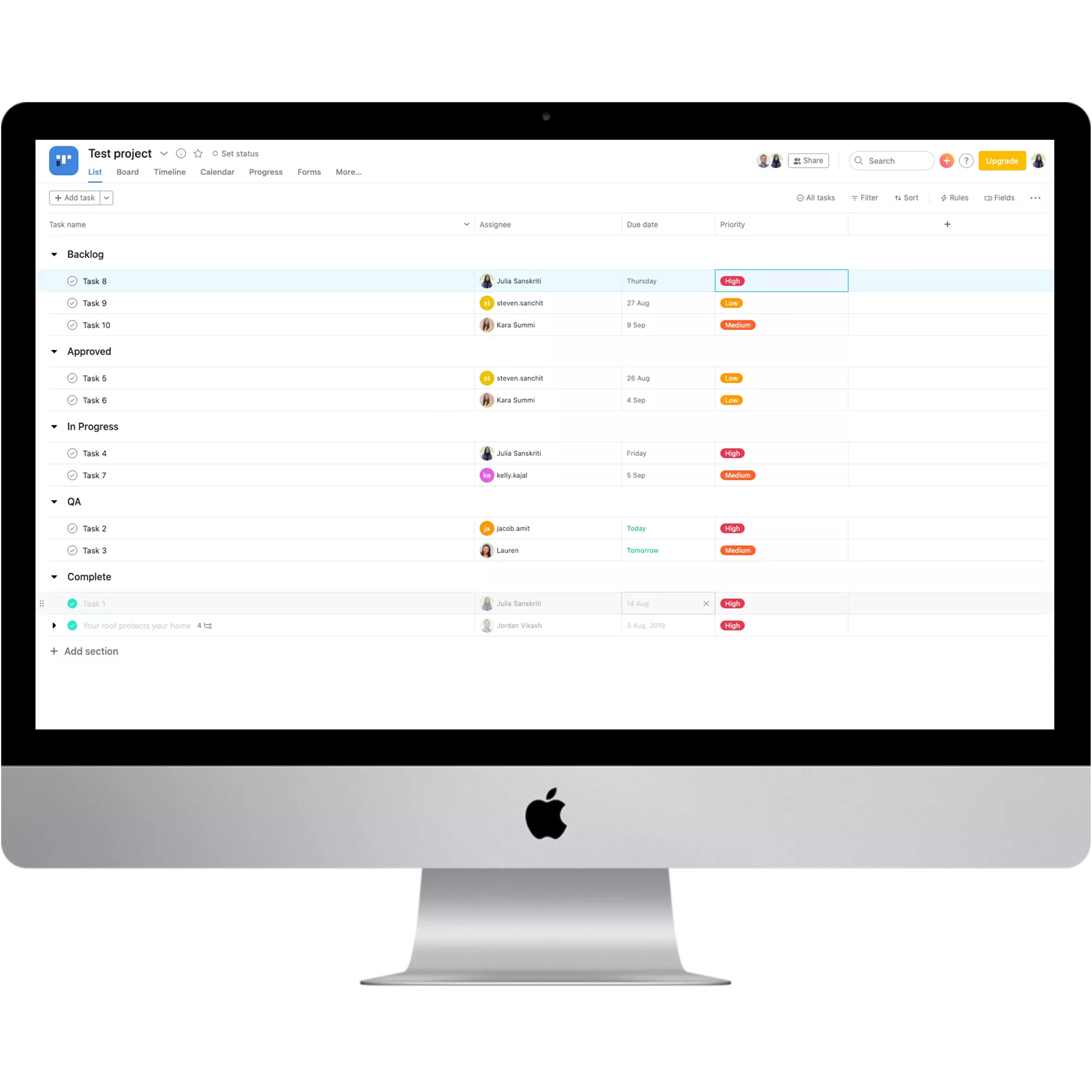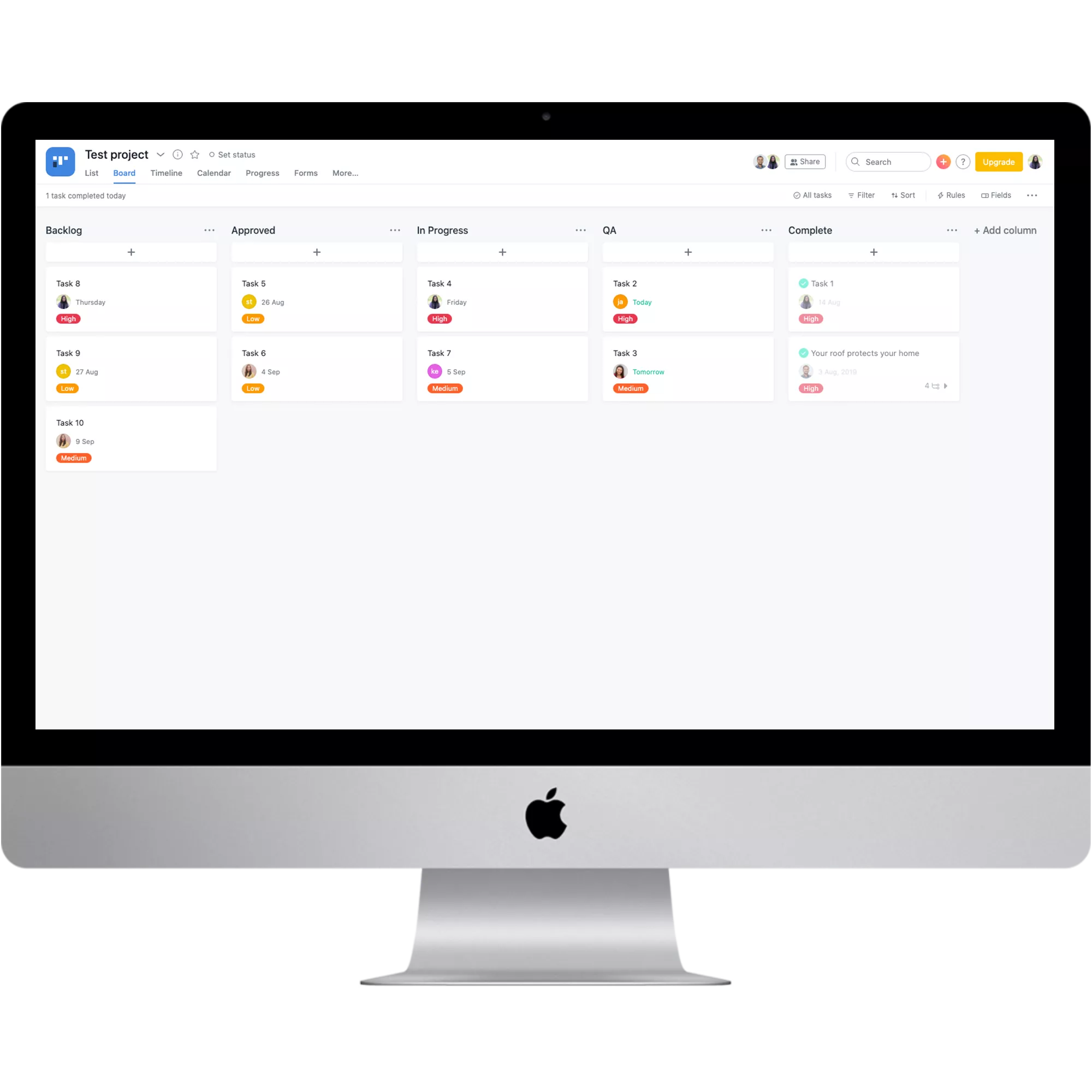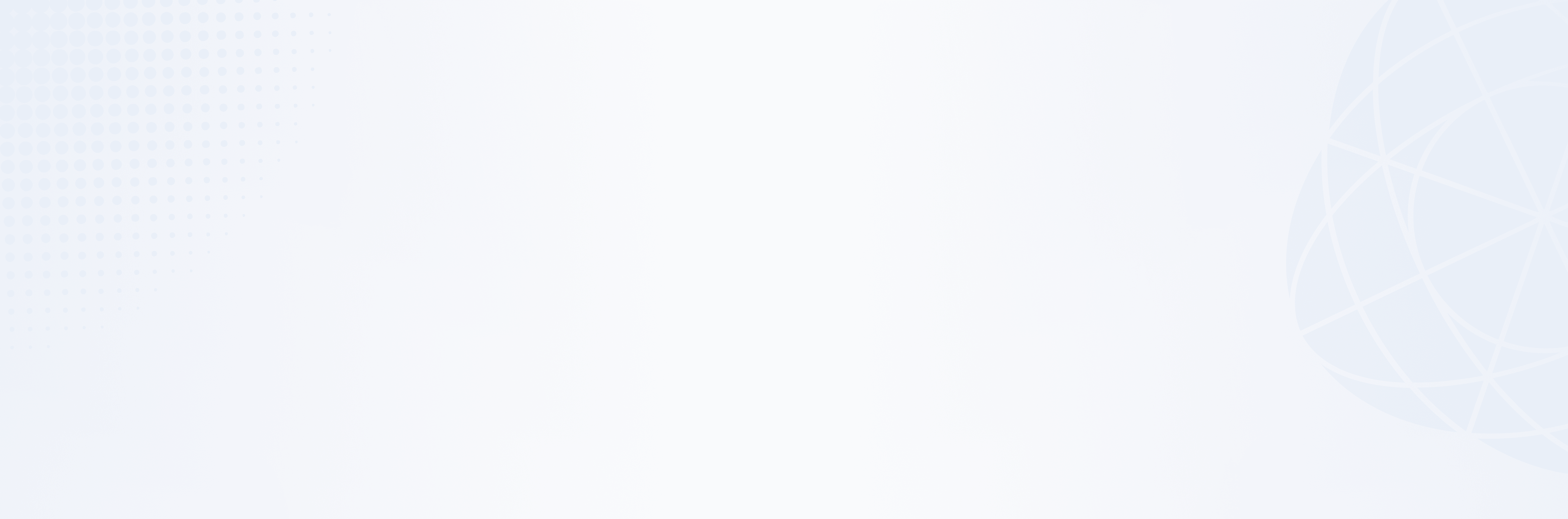

Asana Project Management System Review
A Project Management System that does everything!
Reading Time: 3 minutesIf you’re reading this blog, you may be searching for a good project management system. Furthermore, you want one that helps you focus on project deliverables. One that can manage resources and meet deadlines. Asana does it all. Asana provides its users with an extensive set of features. These features help to plan, execute, and collaborate in a simple way.
This could be the #ProjectManagementTool of your dreams! #Asana Share on XWith Asana, both individuals and teams can manage work. Users track progress, communicate, share related files, and much more, all in one place. Moreover, Asana provides enough flexibility and customization to organize your own work in the way best suited to you. As a result, Asana stands out as a hugely popular project management system.
Asana is a workflow management and collaboration tool. Within the system, specific individuals can be assigned different tasks, share related files, and add deadlines. Moreover, Asana helps the project stay on track without losing sight of the nitty-gritty details. In short, Asana can manage almost any project by breaking down a specific project into small workable chunks.
Generally, you can assign every task and subtask to a specific person and set the due date. This helps to define who is responsible for each task, whether the project is on track or needs additional help or communication to keep it rolling.
Asana offers a dependable platform for the following:
- Create and assign tasks
- Set due dates
- Communicate with a team through messages
- Track progress
Building Blocks of Asana:
Workspace
Different projects, teams, and tasks are located in the worskpace. Users can add others to the Asana board to collaborate. Also, you can create separate workspaces for various projects and teams.
Projects
Projects are the main organizational unit in Asana. You can store and manage multiple tasks within a project. Projects help to track the overall progress of a large goal and routine processes.
Tasks
Tasks are the to-dos assigned to specific individuals. You can set due dates and assign followers to it. If work needs to be broken down into more detail, users can create subtasks inside a task. Also, you have the ability to add a due date and share the document after a task is created. Additionally, when changes are made to a task, you can be notified through a subscription to that specific task.
Look and Feel
Asana offers a thoughtful and colorful UI that is quite intuitive and interesting. Choose whether to view in a list format, board format, or calendar view.
List View:
Board View:
Calendar View:
Pros
- User-friendly interface
- Email integration
- Available on web, android, and iOS
- Provides a series of project templates
Cons
- Lacks time tracking features
- The free version is only available for 15 users
Conclusion
We have to juggle numerous tasks on a daily basis and each task contains a slew of details. It is extremely important to choose the right project management system that can streamline the project management process and contributes to the project’s success. Asana is one such project management tool.
Asana functions as a digital office. First, users assign tasks and communicate back and forth on different tasks with ease. Second, they can track progress and deadlines without missing important details. In conclusion, Asana is a tool that lets you multitask, and makes project handling easier, faster, and better.
Like our blog? Learn more about the Rubico process or contact us about your next web or app development project at solutions@RubicoTech.com.