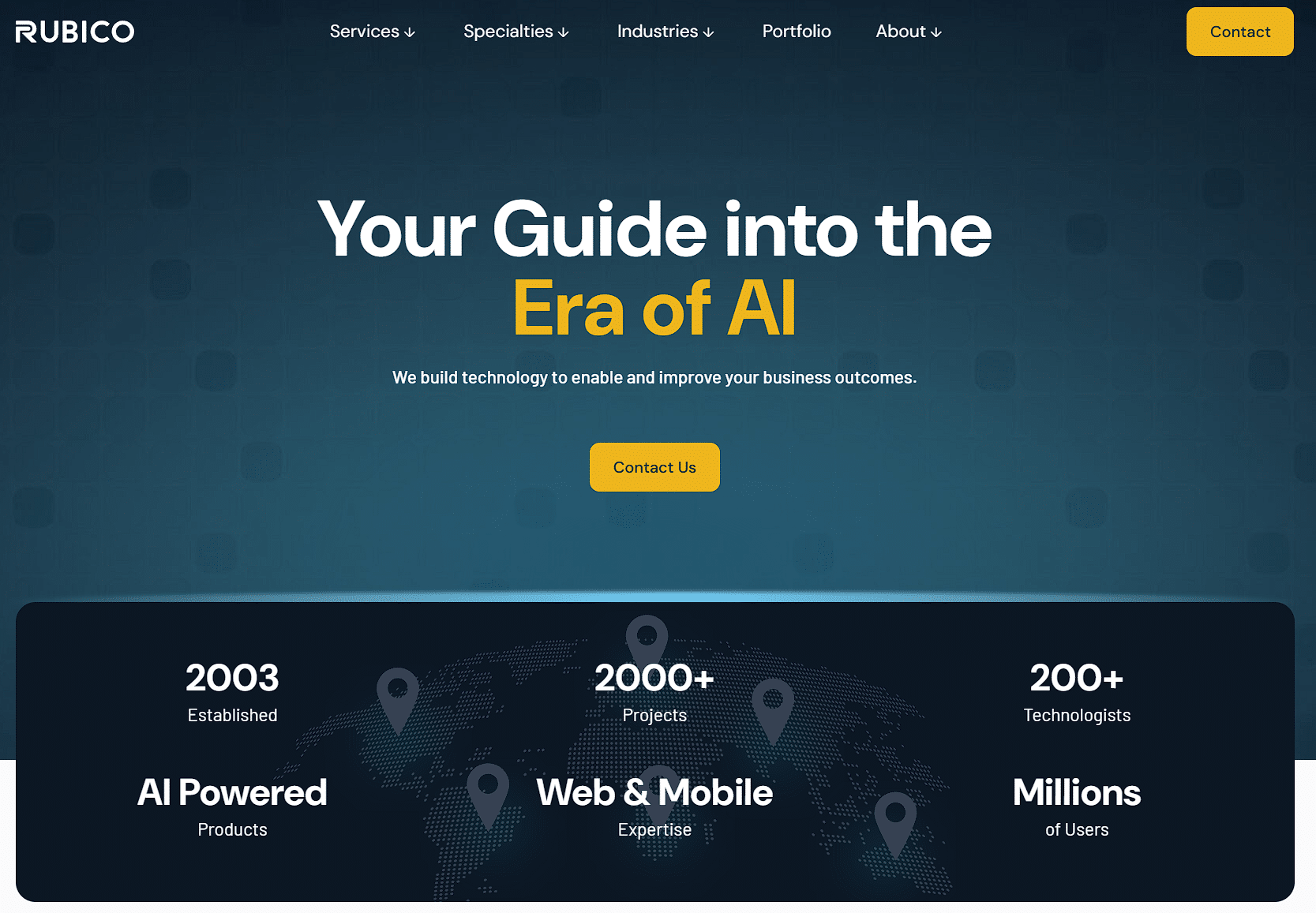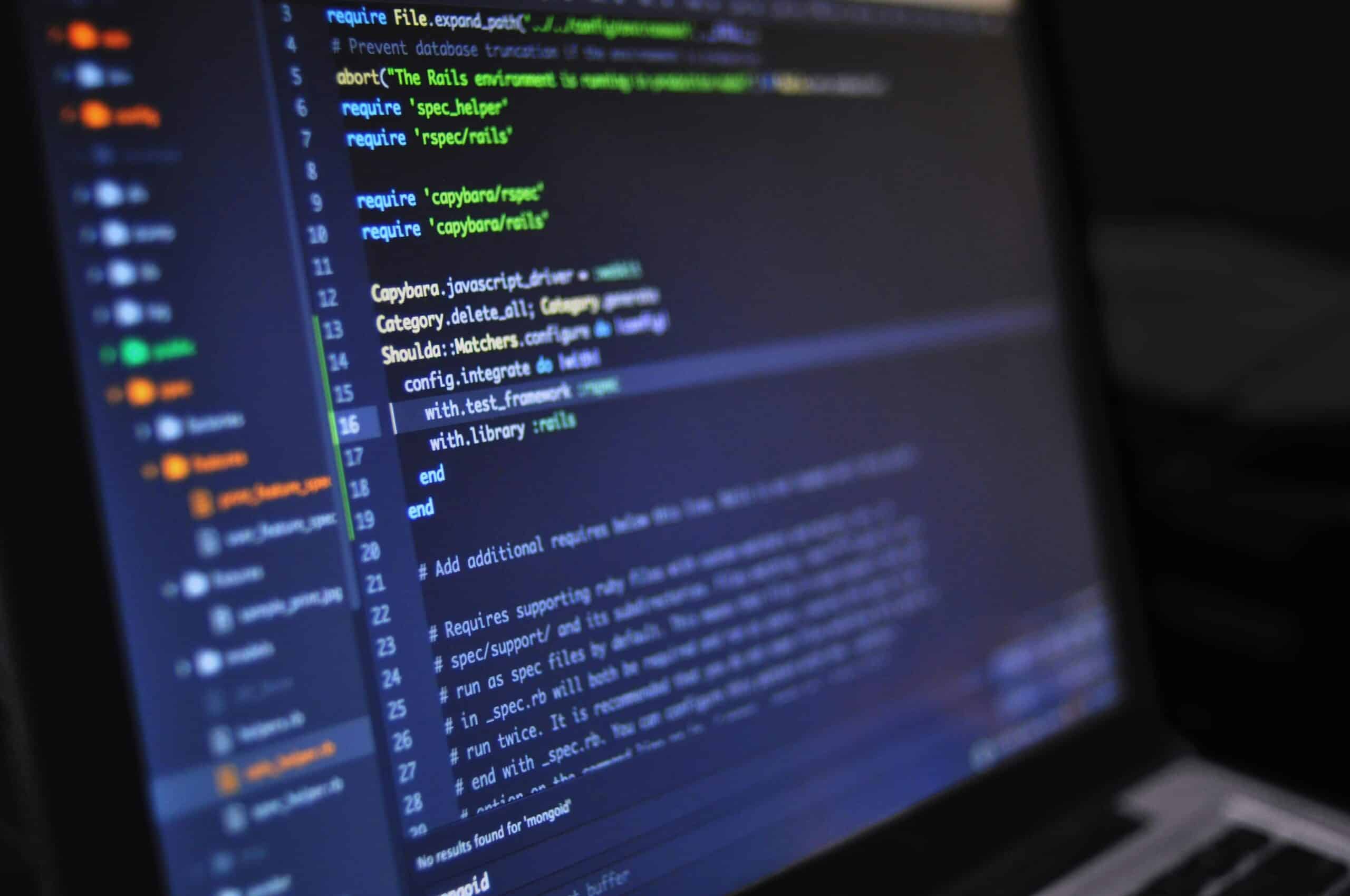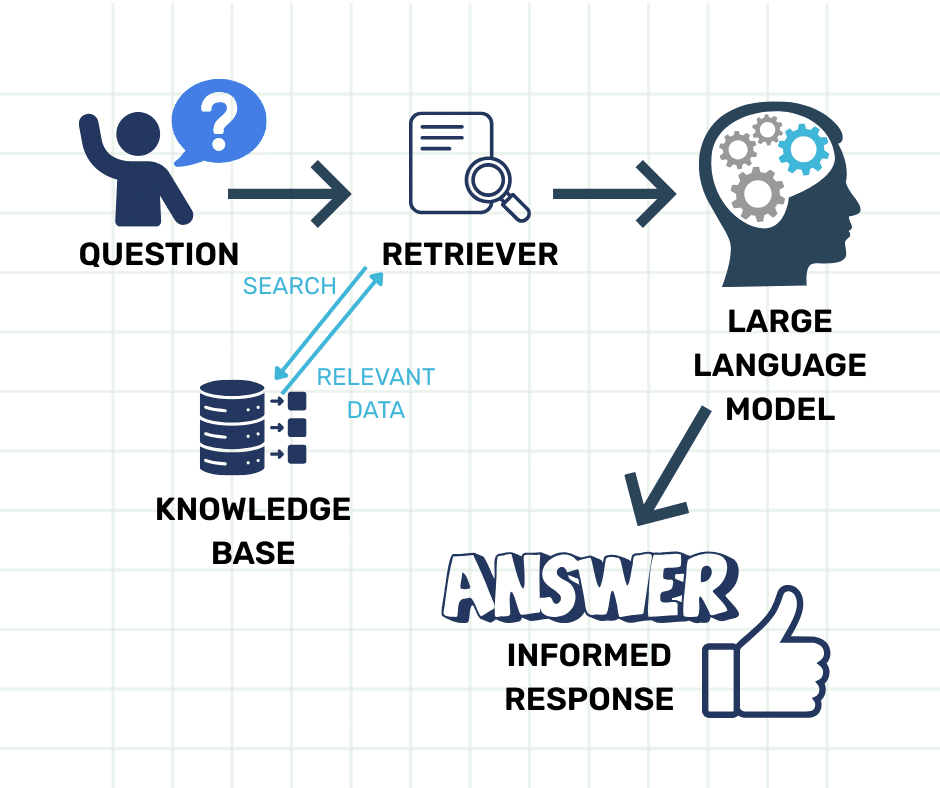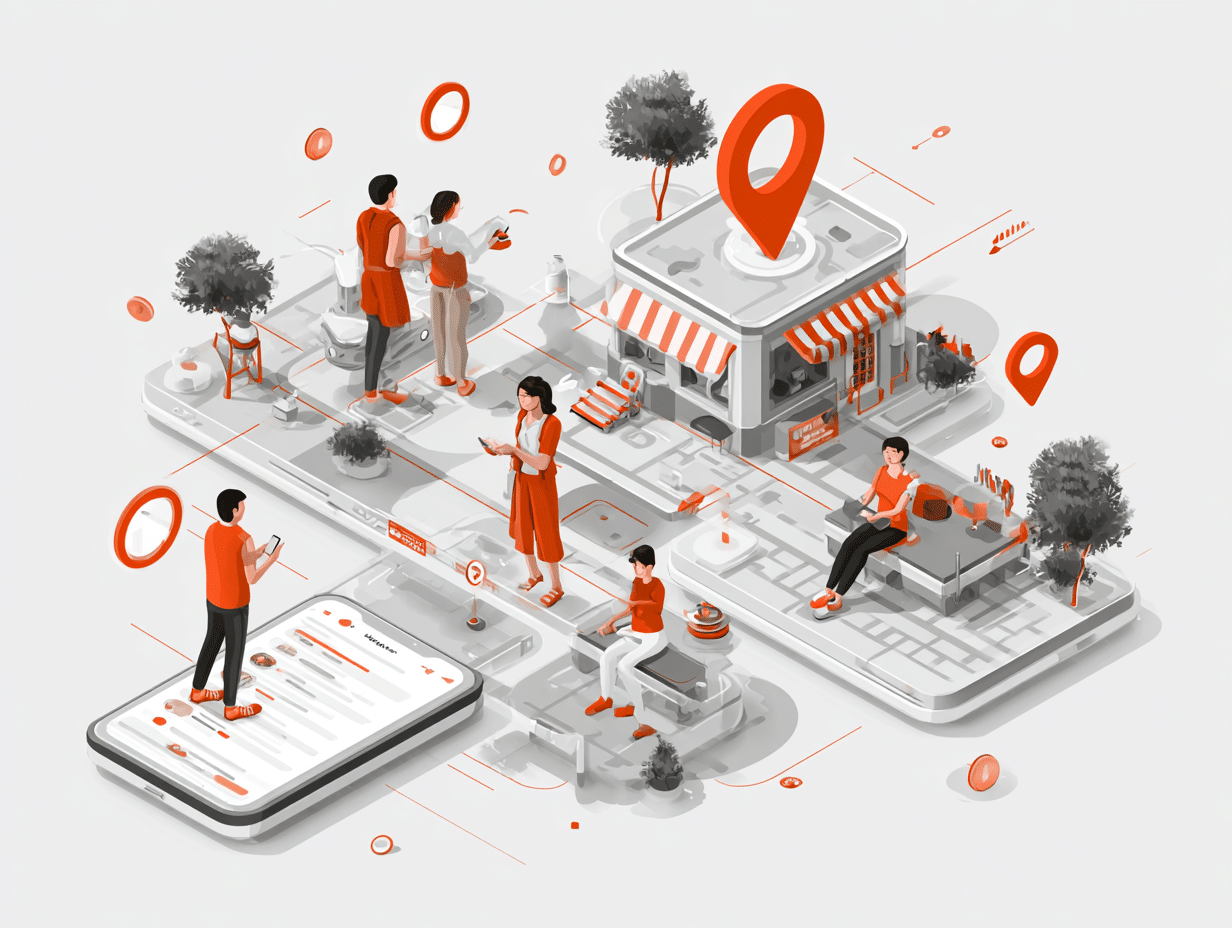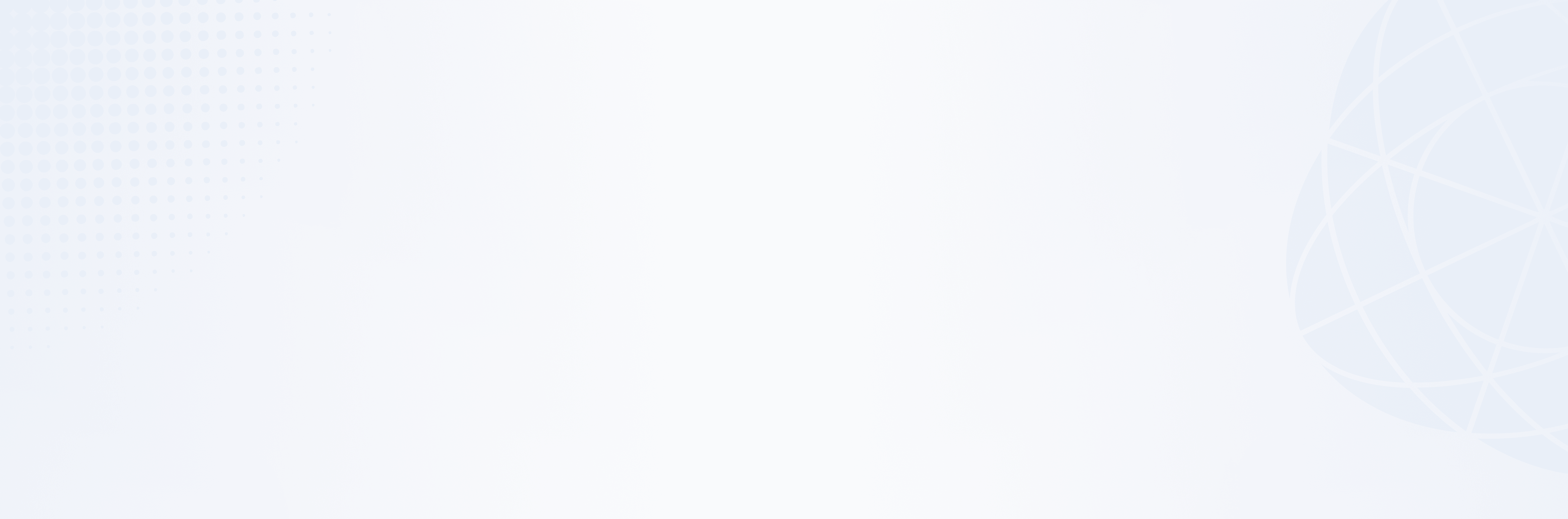
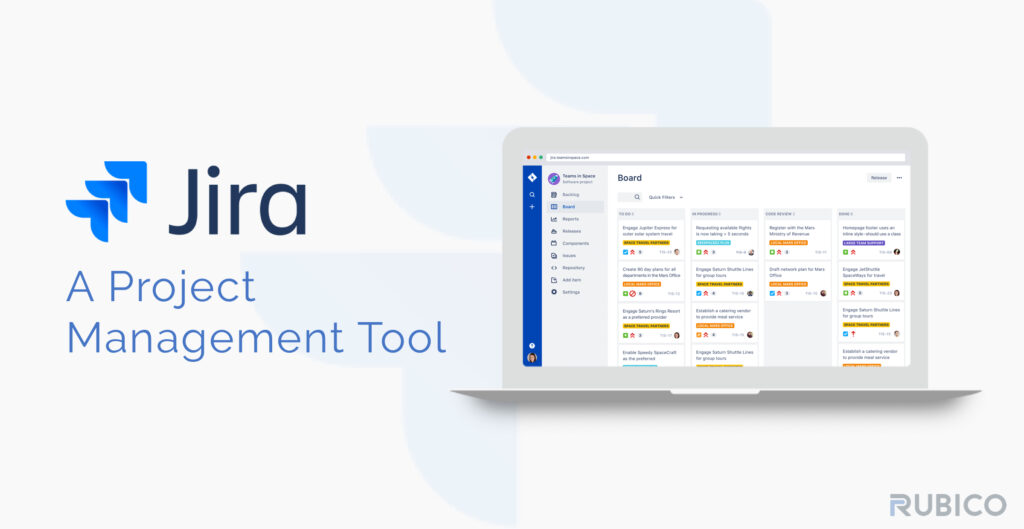
Jira Project Management System Review
The best tool for using the agile method on large and complex projects
Reading Time: 3 minutesWhen you have a big and complex project to build, it’s very important to choose an appropriate system to track its progress. There are several tools (free and for a price) available in the market, and Jira is a powerful project management tool used to track a project.
Overview of Jira
Jira Software is a powerful project management tool for issue tracking, bug tracking, and project management purposes. It has great support for agile. It also offers several plugins to extend its features.
FACT: The name “Jira” is derived from the Japanese word “Gojira” which means “Godzilla.”
According to Atlassian, the corporation that created Jira, the application is used by over 65K+ companies around the world to manage projects and track bugs. Some large organizations have used Jira, like NASA, Twitter, Audi, Domino’s, SAMSUNG, Walmart, Toyota, eBay, Coca Cola, the United States Department of Defense, and the Apache Software Foundation. Software developers, project managers, and SCRUM masters use Jira for tracking bugs, managing projects, products, processes, tasks, and Agile software development.
There are three options to host Jira Software. You can choose from the Cloud, a server, or a data center. Cloud is generally the best, quickest, and easiest option. You can also integrate Jira with many third-party apps. Some of them are Confluence, Bitbucket, Slack, and GitHub.
If you plan to use Jira, there are some terms you will need to know as you begin.
The first term is Issues. A Jira ‘issue’ refers to a single work item of any type or size that is tracked from creation to completion. The commonly used terms for issues are requests, tickets, or tasks.
Next is Projects. A project is, quite simply, a collection of issues. Issues grouped into projects can be configured in a variety of ways, ranging from visibility restrictions to available workflows.
Another term is Workflows. When you see the term Workflows, it represents the sequential path an issue takes from creation to completion. A basic workflow might look something like this:
Last, but not least, is Agile. Agile is not a Jira software-specific term. Jira Software has major feature sets designed particularly for agile, including scrum or kanban. Now consider the costs and benefits of using Jira.
Pros and Cons
Pros
- This application is a great way to sync project requirements, create a roadmap, implement scrum, view data reporting, and much more in one place.
- Jira also provides a single view of all user stories.
- It generates much-needed reports so the team can analyze various sprints, like burndown charts, sprint velocity, etc. Plus, this application is very customizable.
- Also, Jira helps you to plan, start, and execute any complex project. In addition to all this, anyone can use Jira; a scrum master, a programmer, a project manager, an HR person, or a business person.
But let’s also consider the costs for this application.
Cons
- Unfortunately, you will have to pay to use Jira software.
- Although Jira has a mobile app, it is not the best mobile app. This is because the UI in the mobile app is very confusing. As a result, most people who use Jira, stick with the web version.
- Another thing to consider is that the integration and migration from other application lifecycle management (ALM) systems are very complex and very time-consuming. This means, all the artifacts will need to be migrated manually into JIRA.
- Also, Jira’s recently introduced UI is not very user-friendly and is a bit confusing.
To conclude, would I recommend Jira?
Yes, if your project is large and complex and you want to use agile methodologies. Also, if you can pay to use it, then I would recommend Jira.
Do I use Jira?
Yes, I am using Jira in one of my large projects. It’s a useful project management tool with some issues that can be overlooked to keep track of a project on multiple levels.
At Rubico we prize high-quality work and authentic transparency in our work with clients. If you’re looking for a trustworthy outsourcing partner contact us right now at solutions@RubicoTech.com.