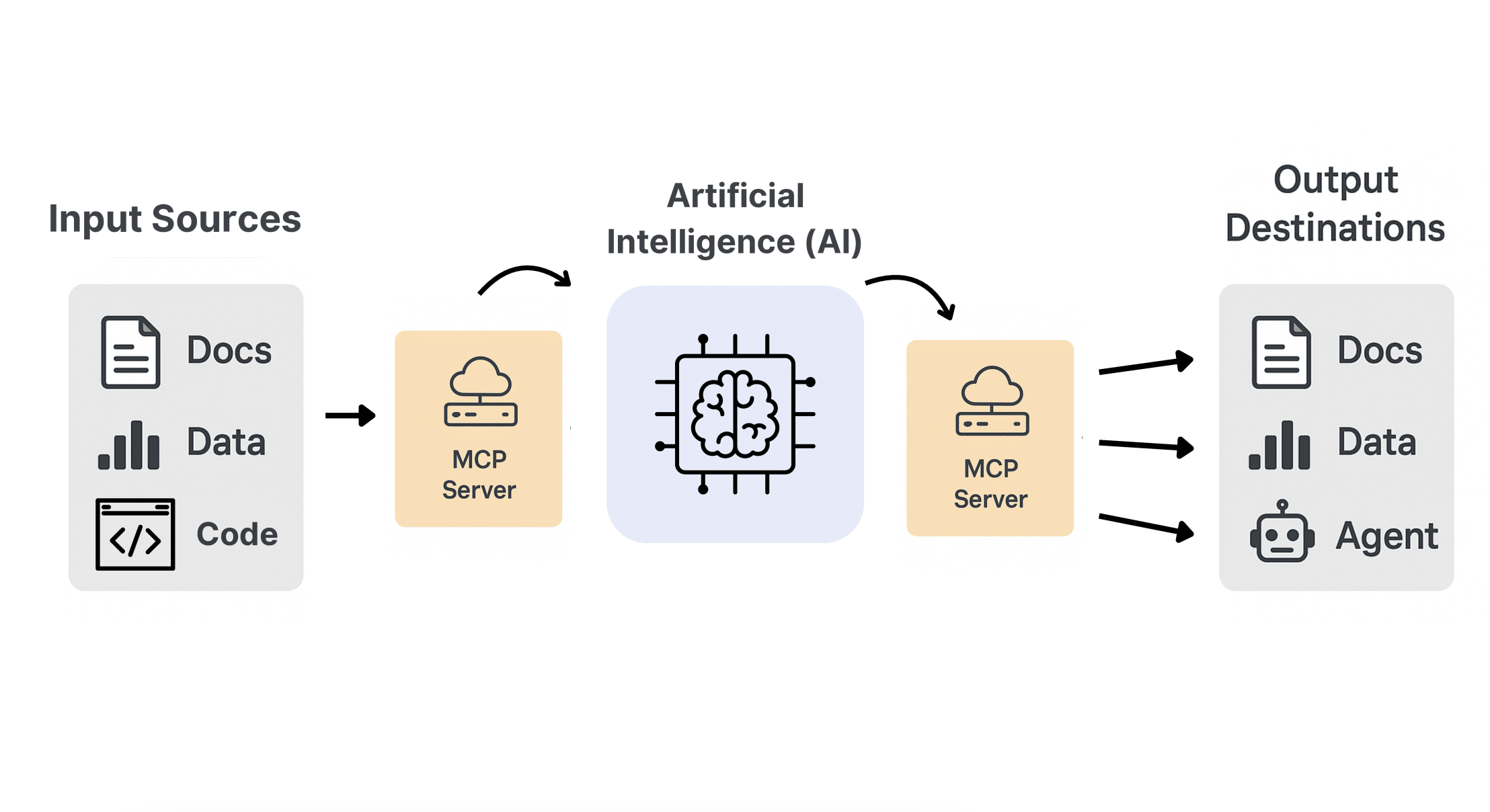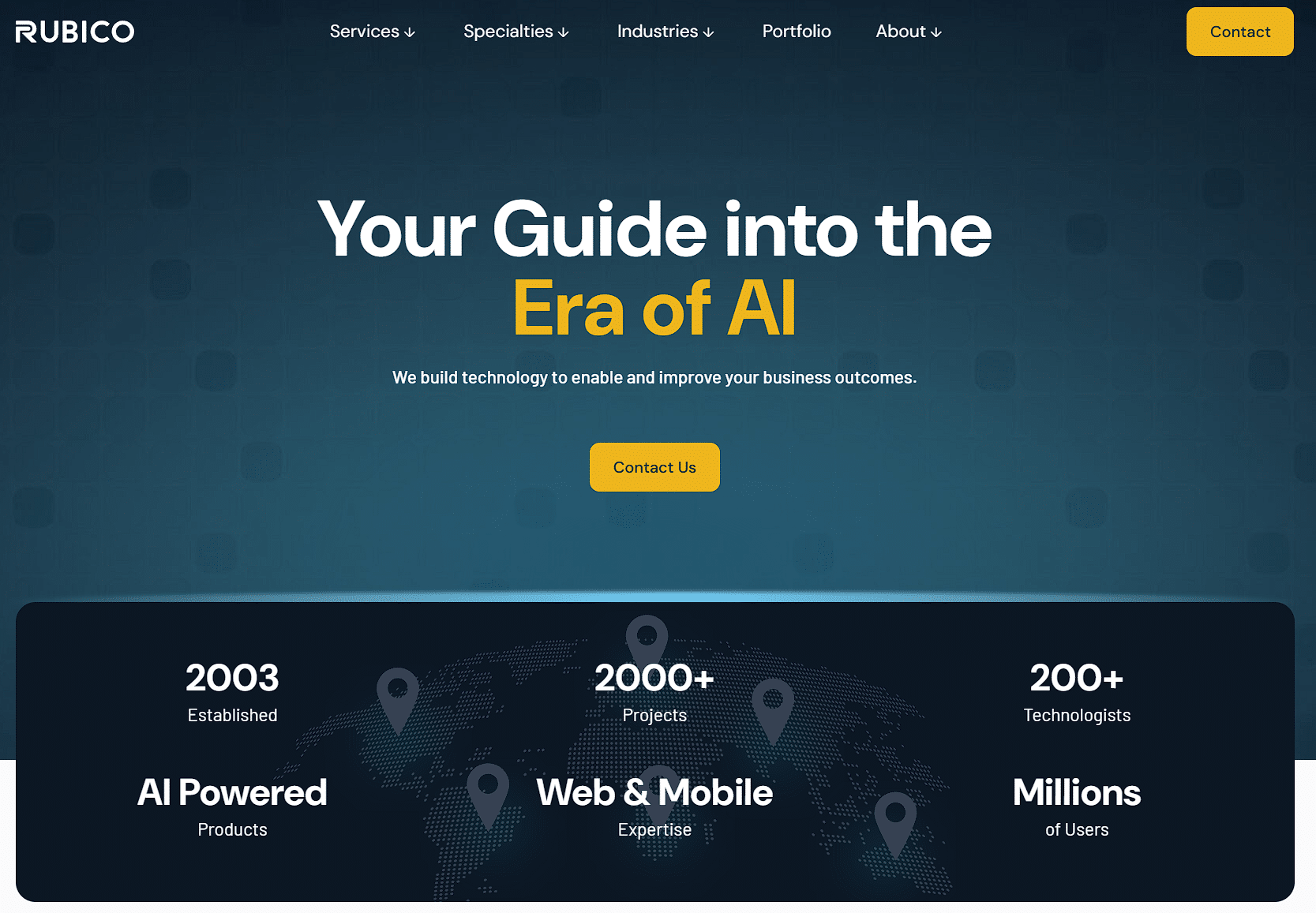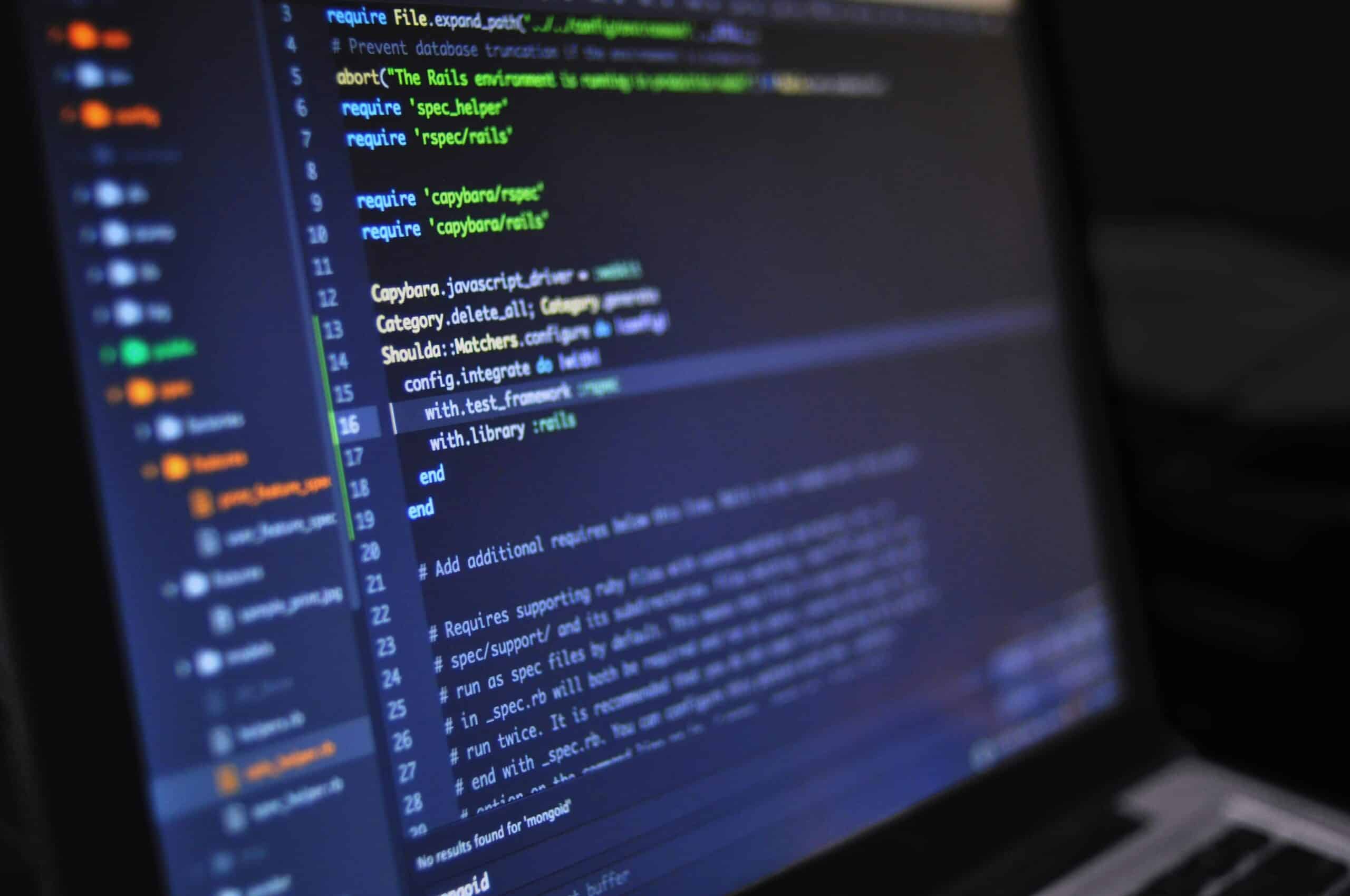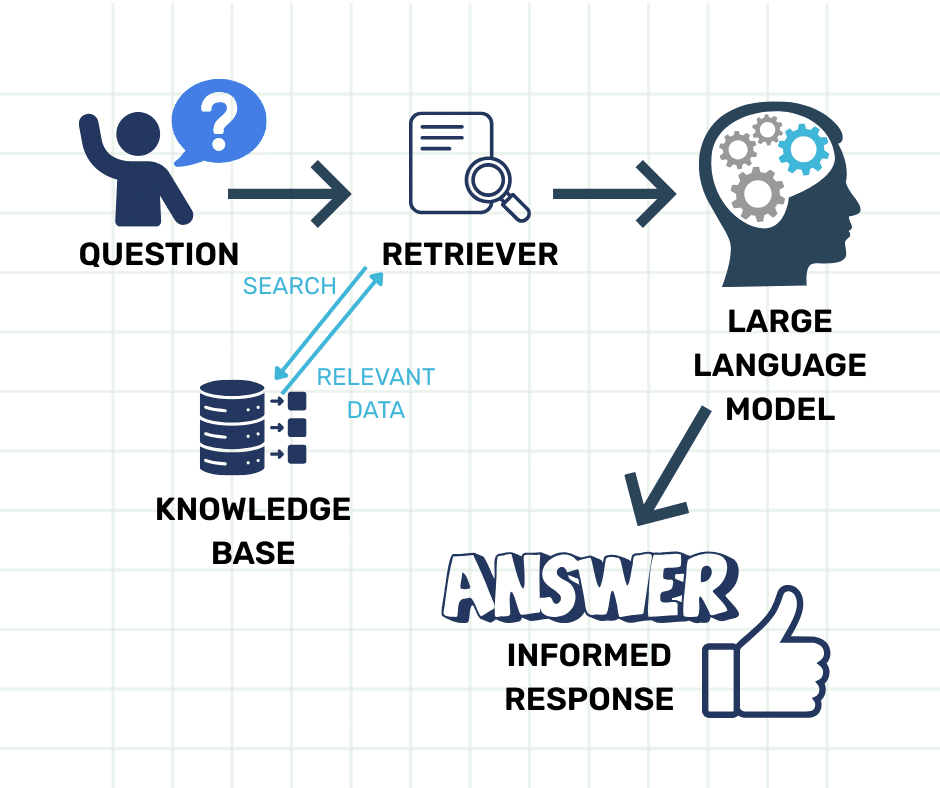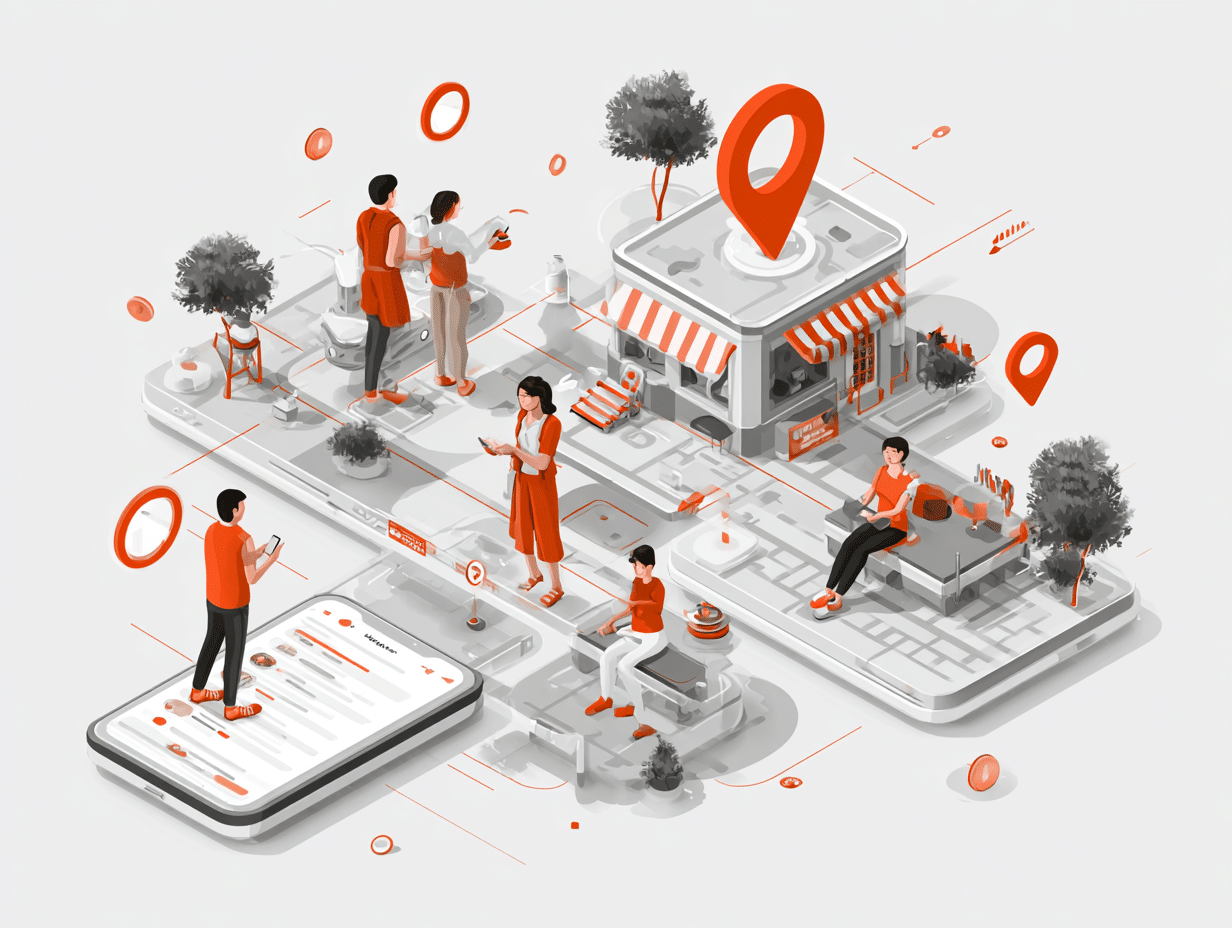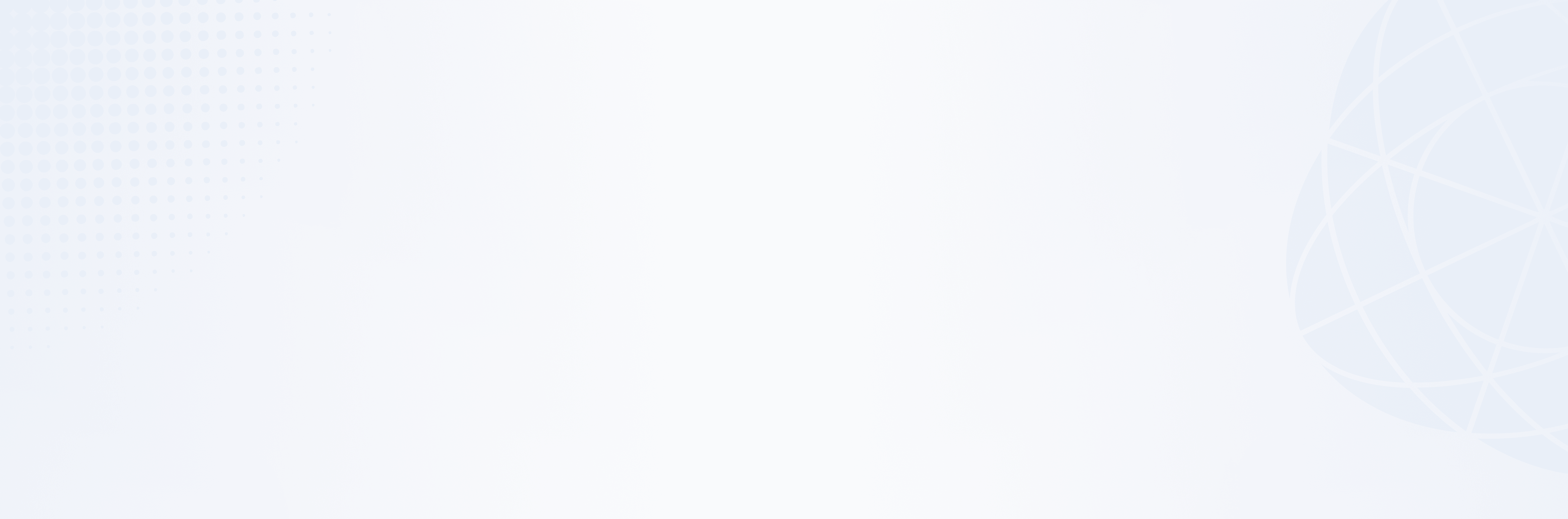
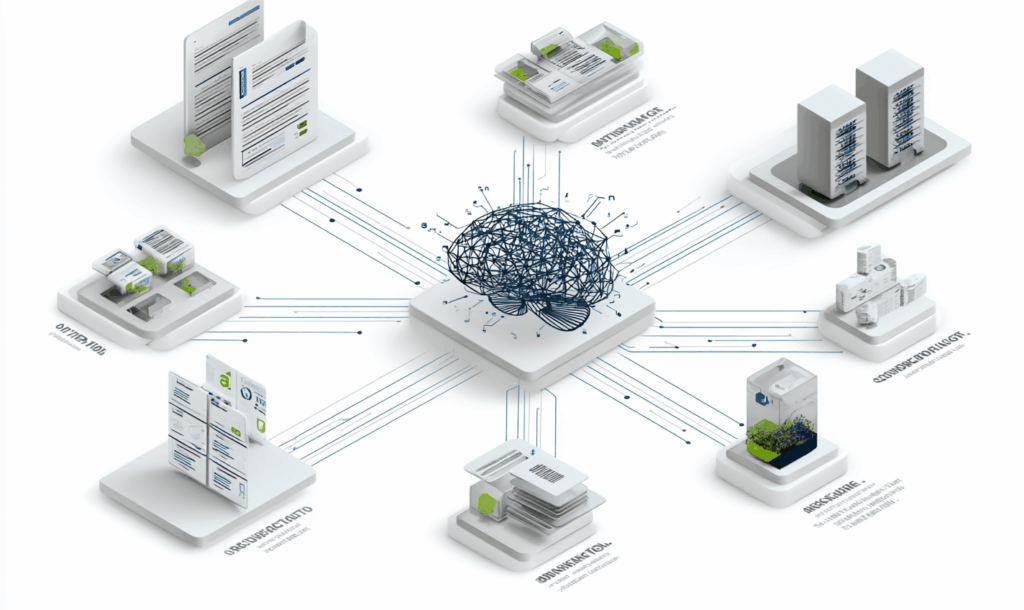
MCP: The AI Workflow Tool Your Business Needs
MCP: The AI Workflow Tool Your Business Needs
AI is reshaping industries- from automating routine tasks to powering entirely new customer experiences. Yet most companies face a common problem: how do you connect powerful AI models like ChatGPT or Claude to the systems, data, and workflows that actually run your business? And, more importantly, how do you use them to actually improve your business and grow revenues?
That’s where Model Context Protocol (MCP) comes in. MCP isn’t another AI tool, it’s the standard that lets AI tools, large language models (LLMs), and your business data work together seamlessly and securely. In short, it’s what turns an impressive demo into a real-world business solution.
Whether you’re building legal research assistants, automating workflows, or enhancing customer service with smart replies, MCP can help your business put AI to serious use, and adopting it now could give you a strong competitive edge.
Why MCP Matters
At its core, MCP solves a fundamental limitation of today’s AI models: they are stateless.
A model doesn’t know your customer history, policies, or internal databases unless you explicitly provide that context every time.
Many people assume the way to make AI “know” your business is to train or fine-tune it on all your internal data. In reality, fine-tuning, something typically done by the model’s owner, is about teaching the AI new skills or patterns, not about keeping it in sync with a limited set of proprietary business information. And even if you did spend the immense time and resources required to fine-tune a model on your company’s documents, the result would be frozen at the moment of training and wouldn’t automatically reflect updates.
MCP creates an experience feels like the AI has been trained on your data, but without retraining. It works by retrieving the right information at the exact moment it’s needed and securely feeding it into the AI’s prompt. This means you get accurate, up-to-date, and context-rich answers every time, even as your data changes.
Many companies utilize MCPs to facilitate retrieval augmented generation (RAG), a method which searches company data, extracts the most relevant pieces to a query, and passes them to an AI model to produce accurate answers.
However, while RAG is one common use of MCP, the protocol also allows AI Agents or LLMs to act, sending emails, querying APIs, or triggering workflows, all grounded in your company’s logic and rules. MCP simply formalizes how AI models request and use external data and tools at runtime, making these interactions standardized and reusable.
MCP in Action
Here’s how it typically works:
- A client (your app or user interface) sends a request to an MCP server asking what tools are available.
- The server responds with a list of tools, each with names, descriptions, and technical specs.
- The client then provides a prompt and may invoke one or more tools to fetch context, perform actions (like querying a database or sending an email), or refine a response.
- The result is a much smarter interaction with the AI using business-specific logic, tools, and data to enhance the answer.
A Future-Proof AI Strategy
Think of MCP as your model’s library, toolbelt, and workflow engine. It gives your model access to the right knowledge and the right tools exactly when it needs them. By pairing RAG techniques with a standardized protocol, MCP makes AI practical and scalable for every business, not just those with massive budgets.
No matter your industry — legal, healthcare, education, logistics, or beyond, you can craft AI-powered experiences that feel tailored, secure, and useful.
And that’s the future of enterprise AI: tools that work in your context, not just in theory.
Building with MCP
A Practical Example
Imagine you’re leading a mid-sized logistics company. You want AI to answer shipment questions, generate invoices, and flag potential delays — but your data lives in multiple systems, and you can’t risk exposing sensitive customer info.
Here’s how MCP makes it possible:
- Step 1: Data retrieval with RAG – The AI uses MCP to pull relevant details (shipment status, customer notes) from your internal knowledge base.
- Step 2: Action through tools – The same protocol allows the AI to send a delay notice or update your CRM — securely and automatically.
- Step 3: Scale over time – Once this workflow works for shipping, you add tools for billing, reporting, and customer service — all using the same MCP framework.
By structuring your AI around MCP, you’re not building one-off bots; you’re building a flexible system that grows with your business. You also gain modularity: since MCP supports interoperability, your system can switch LLM providers (since, let’s be honest, a new “better one” seems to come out weekly), expand with new tools, and evolve without rewriting your architecture.
By utilizing an MCP server now, you’re establishing core infrastructure that can grow, shift, adjust, and overall enter into the AI age with you.
Another example of MCP use could be a law firm utilizing an MCP server with tools like “Get Case Summary” or “Fetch Relevant Statutes.” When a lawyer asks a question, the AI uses these tools to fetch the relevant sections and build a context-rich response.
In another case, a sales team might integrate CRM tools, email templates, and pricing data into an MCP client, letting the AI draft client responses that are accurate and compliant with company strategy.
Steps to Implementation:
Implementing MCP doesn’t require deep AI expertise — it’s about connecting the right pieces. Here’s how most businesses start:
- Connect your data sources – Identify key documents, databases, and APIs that your AI needs to reference.
- Convert data into searchable formats – Use embeddings (mathematical representations) to store data in a vector database so the AI can search by meaning, not just keywords.
- Expose tools via MCP – Build simple APIs that let the AI request information or take actions (e.g., send an email, fetch pricing, update CRM records).
- Combine with RAG – When the AI gets a prompt, MCP retrieves the relevant context and delivers it to the model, ensuring responses are accurate and grounded in your systems.
- Iterate and scale – Add more tools, refine search, and optimize workflows as adoption grows.
This stepwise approach helps teams move from experiment to production quickly — starting with one use case and expanding as value is proven. If any of that sounds complex to you, but you think this could be valuable for your business, schedule a call with us to learn more about our AI consulting and systems development services.
Partner with Experts: How Rubico Can Help
Implementing AI in a real-world business setting takes more than just a smart model — it takes the right infrastructure, strategy, and technical guidance. At Rubico, we help organizations unlock the true power of AI through tailored MCP solutions and more.
Whether you’re:
- Looking to build AI copilots for your internal teams
- Integrating chatbots with secure document retrieval
- Automating manual workflows with natural language tools
- Or just trying to figure out where AI fits in your digital transformation roadmap
In 2025, most business leaders know they need to start using AI, but many (perhaps including you) aren’t sure where to begin or how it fits into their operations. Rubico can help you to bridge that gap — identifying the AI use cases relevant to your bottom line, guiding you from initial idea to working solution, and then scaling it from prototype to production with clarity and speed.
We specialize in:
- Custom MCP server implementations
- Secure RAG pipelines using your business data
- Tool orchestration and vector database setup
- LLM integration with your existing tech stack (SQL, email, CRMs, and more)
If you’re exploring how AI can meaningfully support your team, let’s talk. MCP is the future of enterprise-grade AI, and Rubico makes it real. Reach out to our team here.